| Product Name | Stock | Unit Price | Quantity | Price | Order | |
|---|---|---|---|---|---|---|

|
Brawl Stars Gems 25 TRY Google Play Delivered as a Google Play Balance Code | 25.73 TL | 25.73 TL | Add to Cart | ||

|
Brawl Stars Gems 50 TRY Google Play Delivered as a Google Play Balance Code | 51.45 TL | 51.45 TL | Add to Cart | ||

|
Brawl Stars Gems 100 TRY Google Play Delivered as a Google Play Balance Code | 102.90 TL | 102.90 TL | Add to Cart | ||

|
Brawl Stars Gems 250 TRY Google Play Delivered as a Google Play Balance Code | 254.63 TL | 254.63 TL | Add to Cart | ||

|
Brawl Stars Gems 500 TRY Google Play Delivered as a Google Play Balance Code | 509.25 TL | 509.25 TL | Add to Cart | ||

|
Brawl Stars Gems 1000 TRY Google Play Delivered as a Google Play Balance Code | 1018.50 TL | 1018.50 TL | Add to Cart | ||
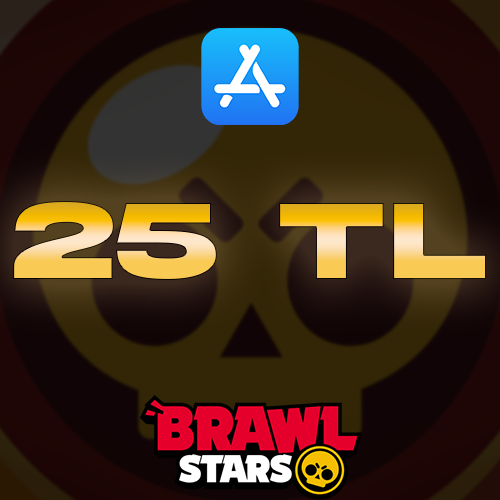
|
Brawl Stars Gems 25 TRY App Store Delivered as an App Store & iTunes Gift Card. | 25.73 TL | 25.73 TL | Add to Cart | ||

|
Brawl Stars Gems 50 TRY App Store Delivered as an App Store & iTunes Gift Card. | 51.45 TL | 51.45 TL | Add to Cart | ||

|
Brawl Stars Gems 100 TRY App Store Delivered as an App Store & iTunes Gift Card. | 102.90 TL | 102.90 TL | Add to Cart | ||
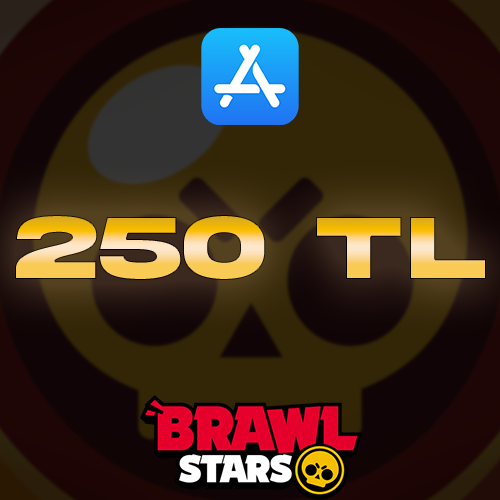
|
Brawl Stars Gems 250 TRY App Store Delivered as an App Store & iTunes Gift Card. | 257.25 TL | 257.25 TL | Add to Cart | ||

|
Brawl Stars Gems 1000 TRY App Store Delivered as an App Store & iTunes Gift Card. | 1029.00 TL | 1029.00 TL | Add to Cart | ||

|
Brawl Stars Gems 5 TRY Razer Gold Delivered as a Razer Gold E-PIN | 4.94 TL | 4.94 TL | Add to Cart | ||

|
Brawl Stars Gems 10 TRY Razer Gold Delivered as a Razer Gold E-PIN | 9.87 TL | 9.87 TL | Add to Cart | ||

|
Brawl Stars Gems 15 TRY Razer Gold Delivered as a Razer Gold E-PIN | 14.80 TL | 14.80 TL | Add to Cart | ||

|
Brawl Stars Gems 25 TRY Razer Gold Delivered as a Razer Gold E-PIN | 24.68 TL | 24.68 TL | Add to Cart | ||

|
Brawl Stars Gems 50 TRY Razer Gold Delivered as a Razer Gold E-PIN | 49.35 TL | 49.35 TL | Add to Cart | ||

|
Brawl Stars Gems 100 TRY Razer Gold Delivered as a Razer Gold E-PIN | 98.70 TL | 98.70 TL | Add to Cart | ||

|
Brawl Stars Gems 500 TRY Razer Gold Delivered as a Razer Gold E-PIN | 493.50 TL | 493.50 TL | Add to Cart |
Brawl Stars
Brawl Stars Gems & Brawl Pass – Build Your Strategy, Show Your Power!
Brawl Stars, developed by Supercell, is a fast-paced and strategic mobile action game available on Android and iOS. Set in a world full of unique characters called Brawlers, the game challenges players in various modes that test strategic thinking, team coordination, and reflex skills.
What Are Brawl Stars Gems and What Are They Used For?
Gems are the premium currency of Brawl Stars. In the in-game shop, gems can be used to:
- 🎁 Take advantage of daily deals
- 📦 Purchase special boxes and gold packs
- 💎 Unlock the Brawl Pass to access seasonal rewards
Gems play a major role in character progression, helping you gain power against your rivals and advance quickly in the game.
Popular Brawler Characters
- Shelly: A starter character with balanced mid-range attacks.
- Leon: Can turn invisible with his Super, perfect for ambushes.
- Spike: Deals area damage with spiky attacks, great for crowd control.
- Crow: Uses poisonous daggers to keep enemies under constant damage.
- Surge: Evolves and grows stronger with each Super use.
💡 Other Character Types
- Tanks: High health, strong in close combat (e.g., El Primo, Bull)
- Snipers: Effective at long range (e.g., Piper, Colt)
- Healers: Provide team support (e.g., Poco)
- Controllers: Great for controlling areas of the map (e.g., Barley)
Game Modes – Endless Fun!
- Gem Grab: Collect and protect 10 gems with your team.
- Showdown: Survival mode in solo or duo format.
- Heist: Break the enemy’s safe while protecting your own.
- Brawl Ball: A soccer-like match – score goals to win!
- Bounty: Eliminate opponents and collect the most stars.
- Siege & Special Events: Seasonal and limited-time missions with extra rewards.
Brawl Stars Codes – Instant Delivery on Hipopotamya!
When you purchase Brawl Stars Gem and Brawl Pass codes from Hipopotamya.com, they are delivered within minutes. All transactions are completely secure through the Supercell ID system. Simply follow these steps:
- Go to https://accounts.supercell.com/login.
- Enter the email linked to your game account, log in, and copy the OTP code sent to your email.
- During checkout, enter your email address and OTP code.
Example entry: [email protected] 123456
✔ Your product will be automatically applied within 15 minutes.
Why Choose Hipopotamya?
- ✅ 24/7 Fast & Automatic Delivery
- ✅ 100% Secure & Licensed Codes
- ✅ Best Price Advantage
- ✅ Seamless support for all Supercell products
Step into the world of Brawl Stars, strengthen your characters, and take the lead in battles with Hipopotamya.com – your ultimate destination for Gems and Brawl Pass!
Information
The reviews in this area are real evaluation comments made by real users who have purchased these products.

Log in to your Brawl Stars game.
Tap on the 'Shop' section located on the left side.

Select your desired gem pack from the in-game shop.

Complete your payment using the Google Play code you purchased from Hipopotamya.
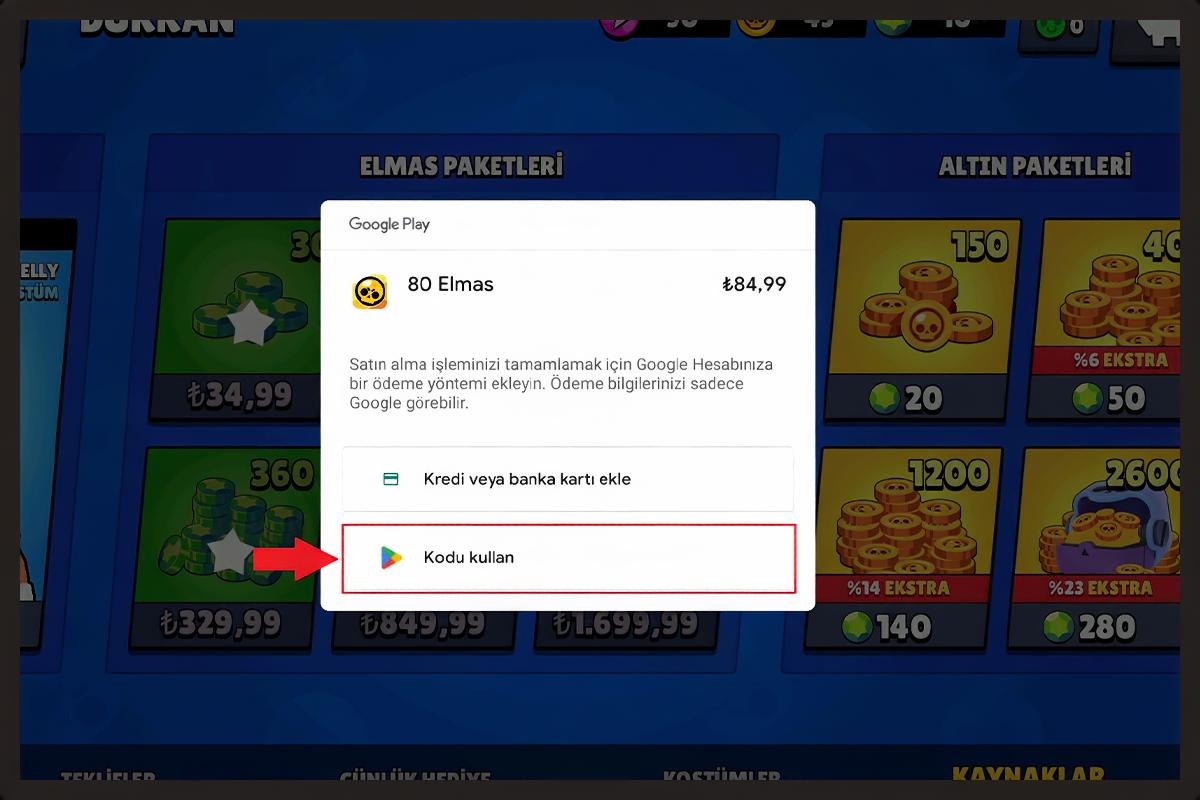
2nd METHOD (Google Play)
🎁 How to Redeem a Google Play Gift Code?
Follow the steps below to easily activate your Google Play gift code purchased from Hipopotamya.com:
🛒 1. Get Your Code
- Go to Hipopotamya.com and log in to your account. If you don’t have one, you can register quickly.
- Type "Google Play" in the search bar and select your desired balance amount.
- Click the “Add to Cart” button and complete your purchase.
- After your purchase, go to the “My Orders” page to view your digital code.
📲 2. Activate the Code via Google Play
- Go to play.google.com and log in with your Google account.
- Click on your profile icon in the top right corner.
- Select “Payments and Subscriptions.”
- Click on “Add payment method” and choose “Redeem code.”
- Paste the gift code you received from Hipopotamya.com into the field.
- Click “Confirm” to complete the process.

3rd METHOD: How to Redeem App Store & iTunes Balance?
APPLE & ITUNES BALANCE REDEEM GUIDE
Log into iTunes & App Store
Open the iTunes & App Store app on your iOS device.
Check Your Account Info
Tap the profile icon at the top right corner and go to the "Account" section. Review your Apple ID and payment information there.
Add or Update Payment Info
If you don’t have payment details or need to update them, go to “Payments & Shipping” to add or modify your credit card details.
Add Balance
Return to the main screen of the App Store and go to the “Today” tab. Tap the profile icon at the top right and look for the “Add Funds to Apple ID” option.
Review Balance Options
You can choose from several balance options. For example, select a specific amount or use a preloaded gift card.
Confirm Payment and Finish
Once you confirm the balance amount, complete the payment using your saved payment method.
Please note that this is a general guide, and the user interface or steps may change over time. If you encounter any issues or need updated information, please check Apple’s official support channels or App Store help resources.


I'm Sorry!
Be the first to review!